Editor's review
Developers and photographers often need to deal with a variety of difficulties while creating panoramic images or flash panoramic tours. This is because of the kind of hard work and time it takes in merging several shot images in correct pattern to form a complete view. Indeed, for performing the task they often seek the assistance of an adept application to form the high quality panoramic images or tours. If you’re looking for a competent one, then Virtual Tour Studio Standard 2009 application truly deserves a try. The tour studio has been tailored to help you generate highly impressive and good quality flash panorama, in order to create interactive virtual tours. The program comprises of Tourweaver 4.0 Standard and Panoweaver 6.0 Standard that aid you in making professional virtual tours conveniently. These studio included applications offers competent assistance in stitching panorama images and form a customized and interactive tour.
Virtual Tour Studio Standard integrates two effective utilities; Tourweaver and Panoweaver. Panoweaver allows you to stitch the several shots together to form a panoramic image view. The panoramic image created can be navigated through to view each and every area of a large physical space. Panoweaver allows you to stitch together single/multiple rows of normal and wide-angle photos for creating spherical and cylindrical panoramas both, automatically. It even lets you export 360 panoramic images to Java-based VR, QuickTime VR, and Flash VR tours. Whereas, the Tourweaver application is intended to help you generate highly-interactive, practical, and completely-customized virtual tour. It lets you add customize skin templates, and create 360 spherical and cylindrical panoramas where still and one-shot images can be utilized. It even allows you to insert interactive buttons, thumbnails, dynamic text, hotspots, maps, scenes, radars, popup images, etc, can be added to the tour skin. You can add full screen feature customize it, and turn the panoramic tour into an interactive flash video that can easily be embed with websites.
Virtual Tour Studio Standard 2009 application is helpful for photographers and developers to create panoramic view for virtual tours for hotel, tourism resorts, real estate, restaurant, museum, etc. and various other fields. The program enables you to generate wonderful panoramic virtual tours with the help of its fantastic feature-set and excellent functioning, for which it deserves to be rated with 4.5 rating points.


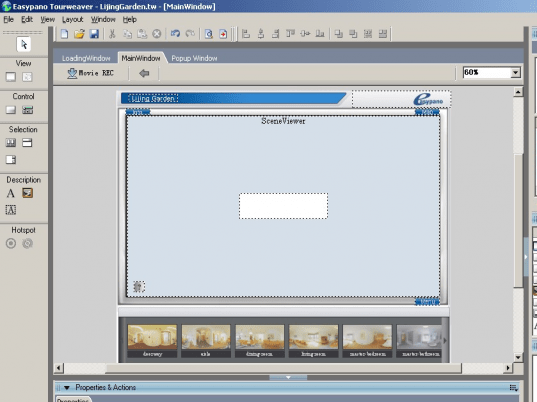
User comments